If you want to speak with other in the guild you can do so with speaker and a mic, but we prefeer a headset so others get more qualety of your sound.
To do so follow these steps:
1.
Klick here to download or
Here to visit the site. v3.0.1
2. Once you have downloaded the appropriate client you can start the installer. The file you just downloaded.
3. After the client program has been installed youmust start the Ventrilo.exe at your starbar, hardisck or desktop.
4. Make a fast username with the "->".
5. Then "create" a new server with the same button, call it Arcturus, and enter this information:
Hostname or IP address: v40.darkstarllc.com
Port number: 27363 (btw the default port for VT servers is: 3784).
Then the server's password (if a password is required, and it's not at our server).
Press Connect, then choose the room you vant to speak in with the other there.
6. Setup: its very important to klick "klick-to-talk" button, orelse we will hear you all the time, i suggest the middle scroll mouse button.
6b. Choose the settings for you, test with the test button and change outbond/inbound to configurate your sound and others.
Congratulations! Your ready to go !

If problems read the
FAQ HERE or contact me or any of the templars in guild.